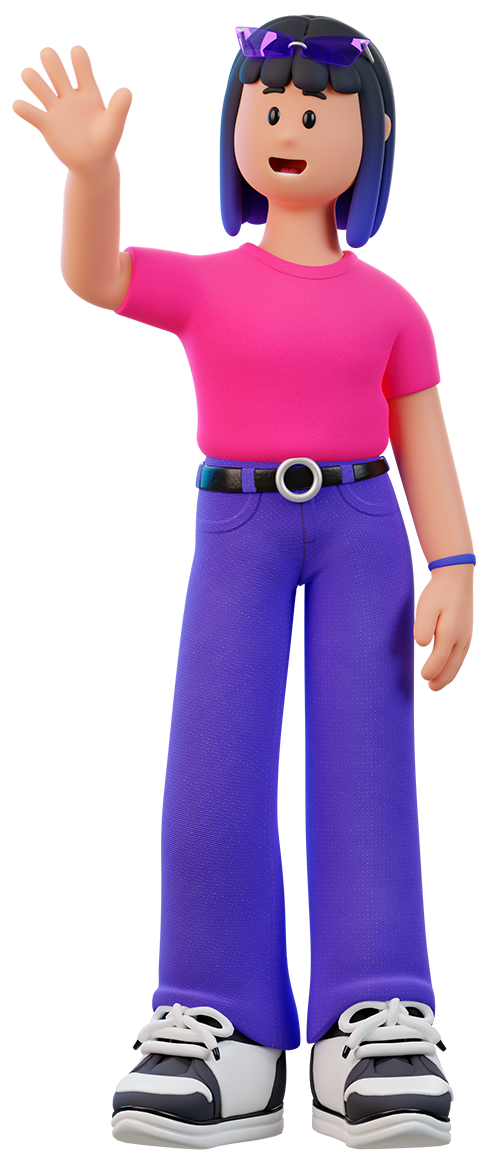Configuration steps
- How to enter the Music mode on your Nexxt LED strip.
- Open the app and select the strip you want to set up.
- Then, click on the music note icon at the bottom.
- Play a song and see your lights dance to the music.
- With this, you have set up the music mode on your Nexxt LED strip light.