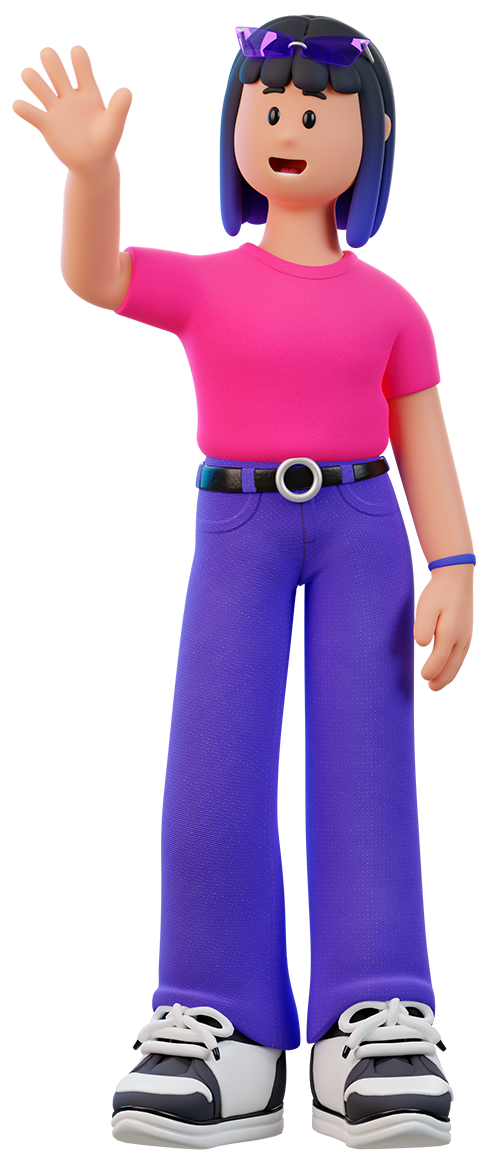Configuration steps
- How to bind your Smart Wi-Fi TV backlight to the Nexxt Home app.
- Open the App.
- On the "All devices" screen, tap "Add device" or the plus icon on the top right corner.
- Scroll down to find and tap the "Smart TV backlight" icon.
- Confirm the password for your 2,4 GHz Wi-Fi network and click "Next".
- On the "Reset device" interface, follow the onscreen instructions.
- Power on the TV backlight.
- Confirm that the LED light indicator on the left side of the camera is rapidly blinking and tap "Next".
- Wait a few moments for the application to pair off with the Smart TV backlight.
- When the LED light indicator stops blinking and remains in solid red, it means the device was successfully added.
- Tap "Done" and start setting up the TV backlight via the app.
- With this, you have learned how bind your Smart Wi-Fi TV backlight to the Nexxt Home app.