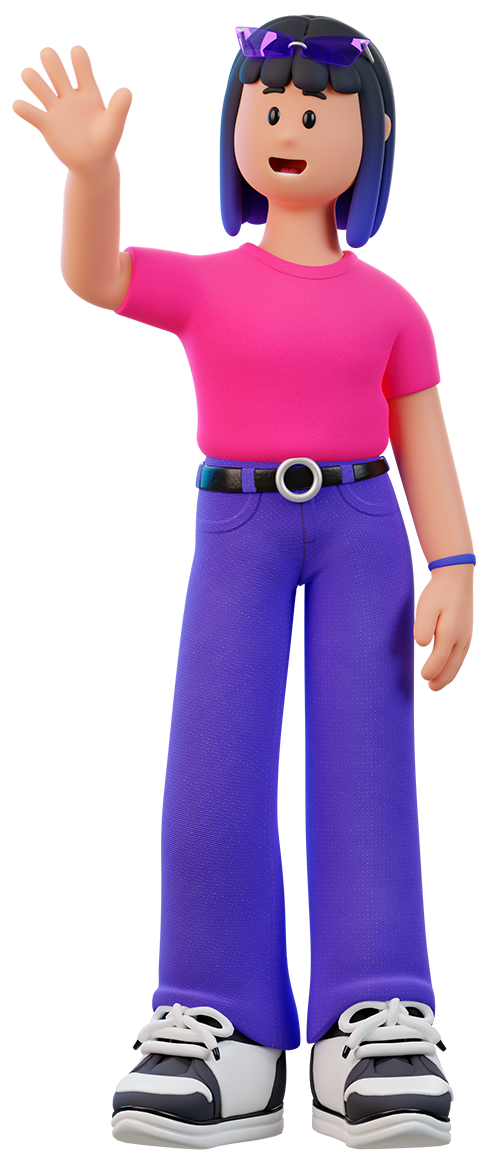Configuration steps
- How to install your Smart Wi-Fi Neon light strip from Nexxt Home.
- On the selected mounting surface, trace the design you want the LED strip to follow.
- Then mark out the spots to place the plastic mounting clips.
- You can use two methods to attach the LED strip to the surface using the mounting clips.
- You can drill bores to insert the provided anchors and then screw the clips tightly to the surface.
- Or you can use the provided double face tape to firmly stick the mounting clips onto the surface.
- Plug the power adapter into a wall outlet and the LED strip will automatically turn on.
- The lights will start blinking to indicate that it has entered pairing mode.
- Press the smart controller power button for 8 seconds to pair the device with the app manually.
- With this, you have learned how to install your Smart Wi-Fi neon light strip from Nexxt Home.