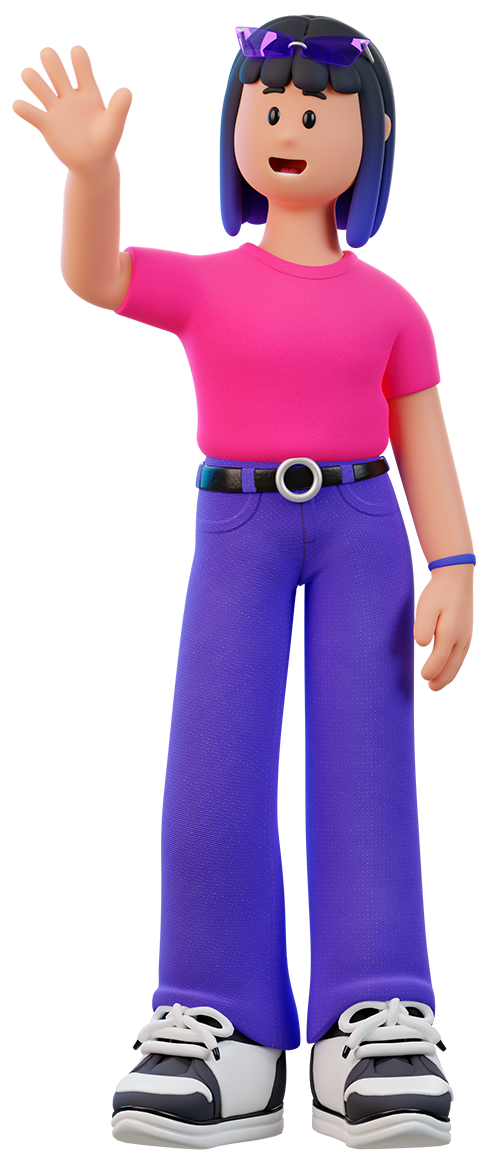Configuration steps
- How to change the name and location of your Smart Nexxt device.
- Open the app.
- Let's select a light bulb as an example.
- Click on the pencil icon at the top.
- Then click on "Smart bulb".
- Next, click on "Name".
- Delete "Smart bulb" and type a new name.
- for example "Office".
- Then press "Save".
- Back in the previous menu, click on "Location", and then choose one of the options; for example, "Study Room".
- Then press "Save" at the top right.
- With this, you will have changed the name and location of your Nexxt device.